Instagram is more than just pretty pictures; it’s a powerful tool for small businesses. If you’re ready to dive into the world of Instagram advertising, you’re in the right spot! Here’s a guide to help you get started, step by step.
Why Instagram?
Instagram has over a billion users. This means tons of potential customers right at your fingertips! The app lets you share photos, videos, and stories to connect with your audience. Plus, Instagram ads appear in users’ feeds, making it easy to catch their attention.
Setting Up Your Instagram Business Account
First things first, you’ll need a business account. If you haven’t done that yet, it’s simple!
- Download the App: Get Instagram from the App Store or Google Play.
- Create Your Account: Sign up and choose a username that matches your business.
- Switch to Business Profile: Go to settings, tap on “Account,” and select “Switch to Professional Account.” Choose “Business” and fill in your details. This gives you access to important features like analytics and ads.
Know Your Audience
Take a moment to think about who you want to reach. Knowing your audience helps you create ads that speak directly to them. Are they teenagers looking for trendy clothes? Are they busy parents seeking quick meal ideas? Understanding your audience is like having a map when exploring a new land.
Crafting Eye-Catching Content
Now, let’s talk about what to show your audience. Your content should be fun, engaging, and authentic. High-quality images and videos are a must! Remember to keep your branding clear so that people recognize your business instantly.
- Images: Use bright and clear photos. Show your products being used or highlight happy customers.
- Videos: Short, fun clips can grab attention fast. Think tutorials or behind-the-scenes looks at your business.
Set Your Advertising Goals
Before you hit the “Create Ad” button, think about what you want to achieve. Do you want more followers, website visits, or sales? Clear goals make it easier to track your success later.
Budgeting Your Ads
Instagram advertising doesn’t have to break the bank. You can set a budget that works for you. Start small! You can spend as little as $1 a day. As you see results, feel free to adjust your budget.
Creating Your First Ad
Now comes the fun part! Here’s how to create your first ad:
- Go to Facebook Ads Manager: Instagram ads are managed through Facebook.
- Choose Your Campaign Objective: Pick what you want to achieve based on your goals.
- Define Your Audience: Use demographics, interests, and behaviors to pinpoint who will see your ad.
- Set Your Budget: Decide how much to spend and for how long.
- Design Your Ad: Select photos or videos, write a catchy caption, and include a call-to-action button, like “Shop Now” or “Learn More”.
Monitoring Your Success
Once your ad is live, keep an eye on its performance. Facebook Ads Manager offers great insights. You can see how many people are clicking your ad and if they’re taking the actions you want. This data helps you know what’s working and what needs tweaking.
Keep Experimenting
Don’t be afraid to try new things. Test different images, captions, or audience settings. Think of advertising like cooking. Sometimes a pinch of salt makes all the difference. Adjust and make changes, and you’ll figure out what resonates best with your audience.
Conclusion
Starting Instagram ads for your small business can feel overwhelming, but it doesn’t have to! By following these steps, you’re setting yourself up for success. The more you understand your audience and refine your content, the better results you’ll see. Remember, it’s all about connecting. Happy advertising!
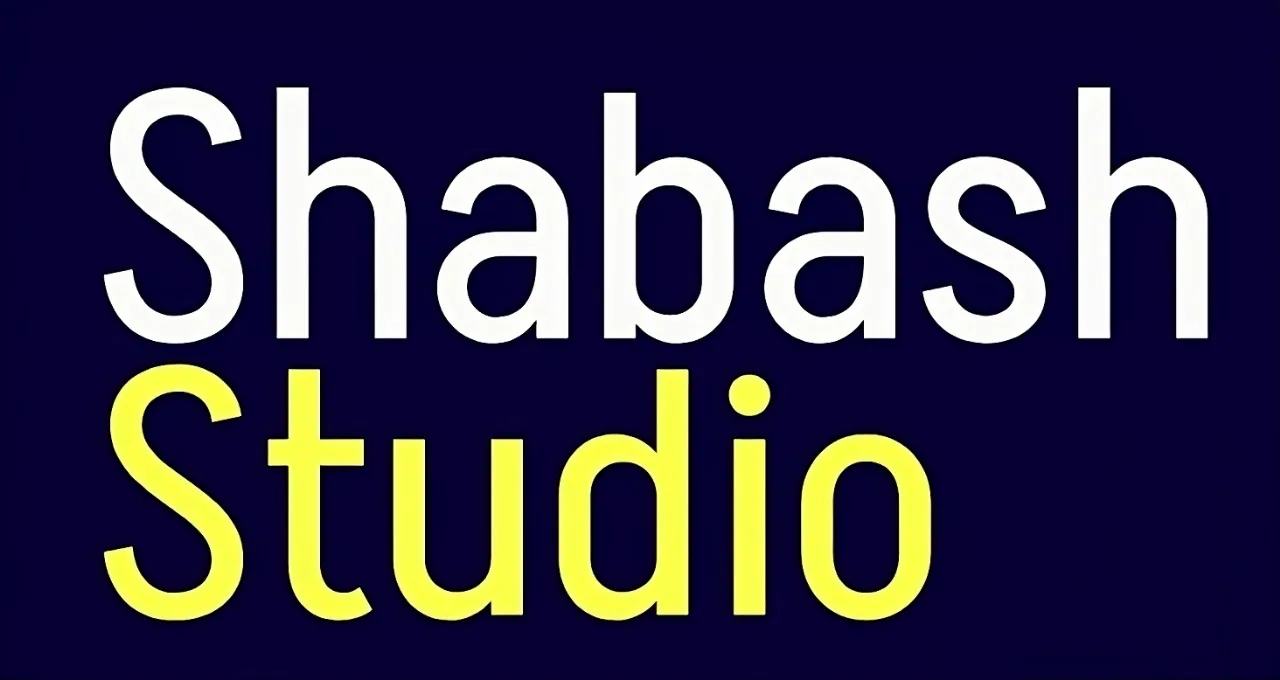
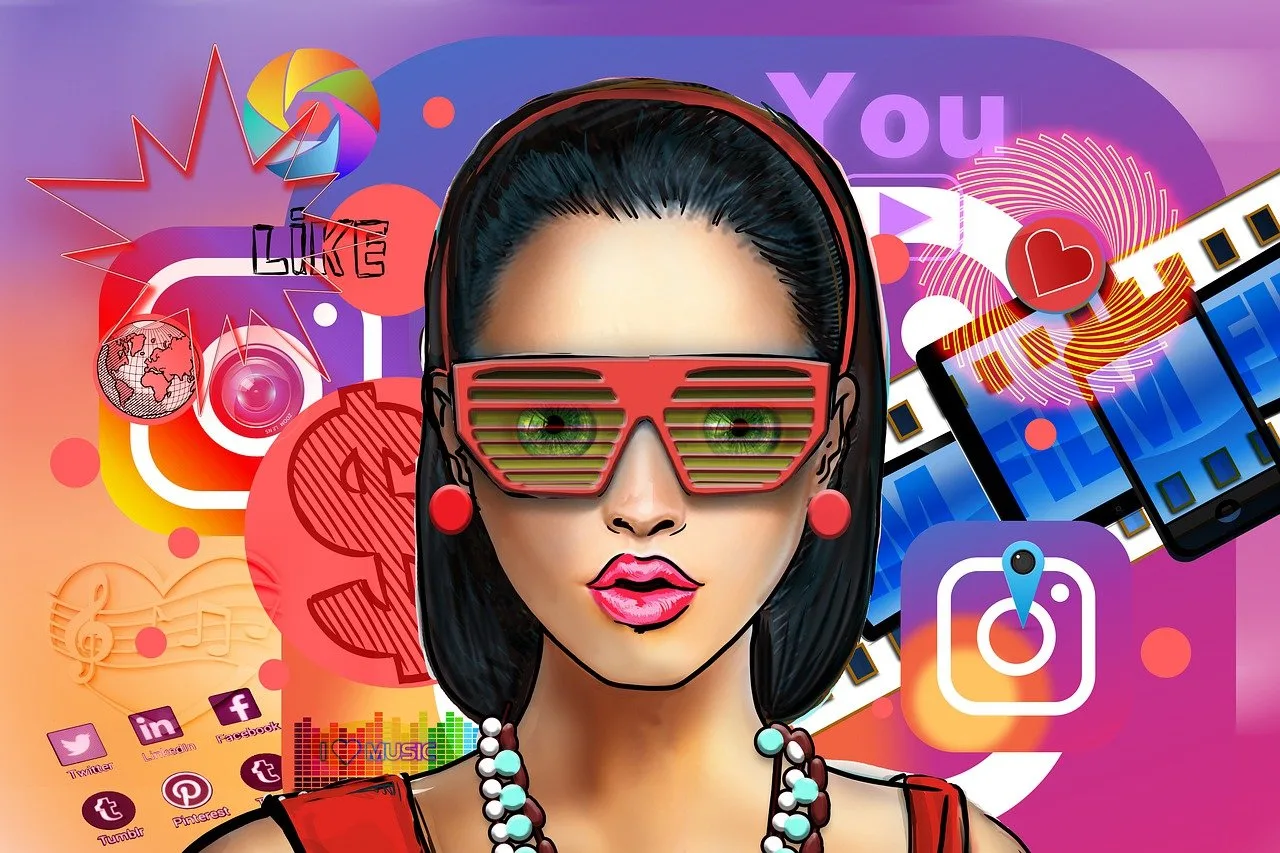
Leave a Reply